dari http://www.
To convert and upgrade Windows XP
H
ome to Windows XP Professional,
follow procedure below.
- Open Registry Editor (regedit).
- Navigate toHKEY_LOCAL_MACHINE/SYSTEM/ControlSet00X/Control/ProductOptions, where ControlSet00X is the one with the highest number.
- Delete the ProductSuite registry key.
- Then, create a new DWORD value and named it as Brand.
- Set the “Brand” value data as 0.
- Reboot the system.
- On boot up after the BIOS screen, press F8 to display Windows XP Startup Menu.
- Choose Last Known Good Configuration (LNG) and hit Enter.
Windows
XP will start up as usual. After logging into
the desktop
, check the
system
properties
to verify that it’s now Windows XP
Professional.
dari
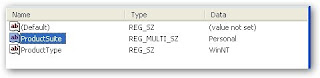 jadi
jadi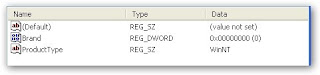
1 comment:
cara diatas jangan diikutiin deh ...
soalnya ada kejadian pas uninstall sp3 (untuk repair ie 7). trus install sp3 lagi, jadi ngga bisa login. ada error authentification. jadinya ya format ulang deh ... hihihi sial.
Post a Comment